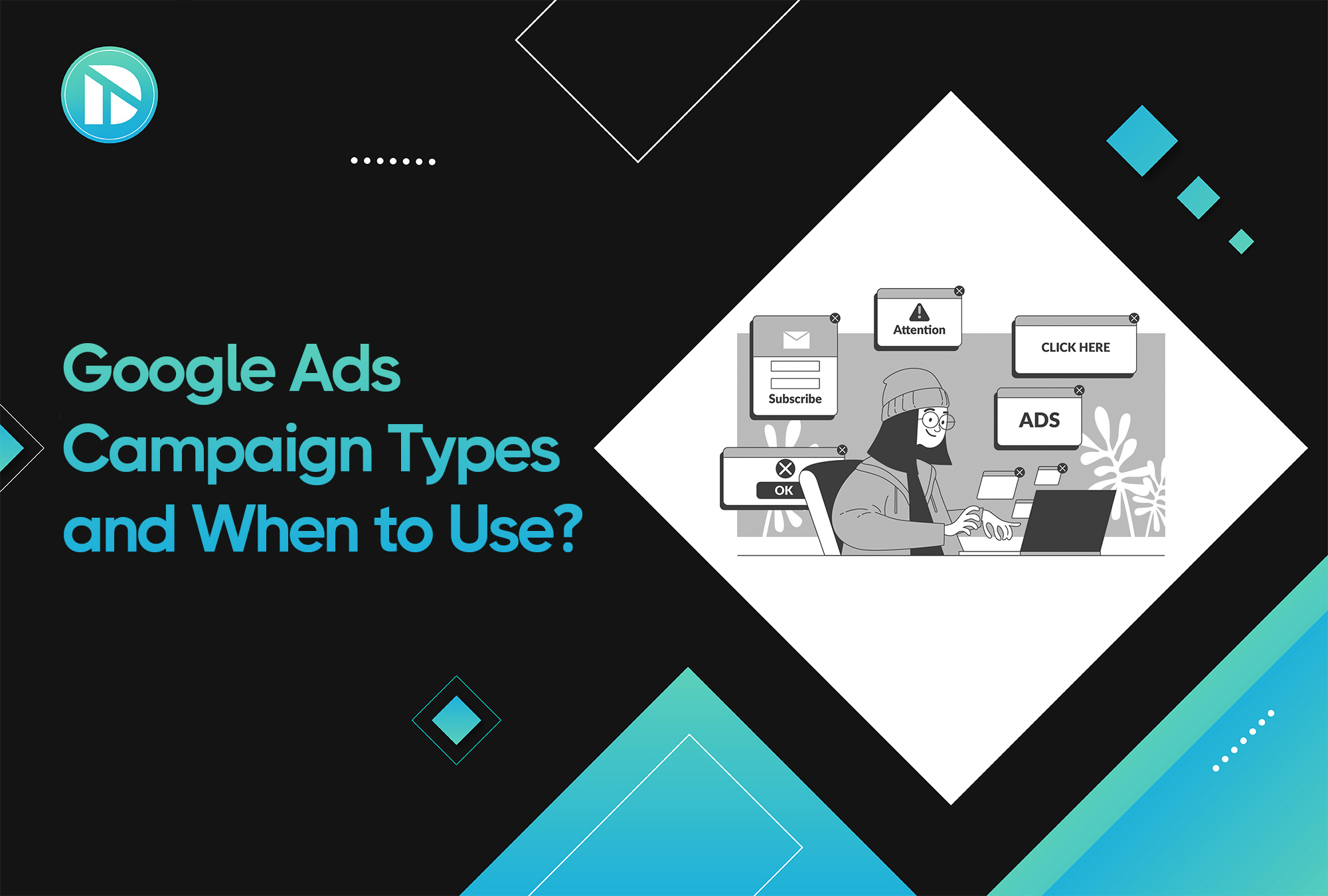Think about the last time you installed a mobile app. Did it grab your attention, or did you delete it immediately due to the confusing and clunky design?
In a world where the attention span is shrinking with time, an app’s UI design can greatly impact your business.
Designing an application isn’t just about putting pretty-looking screens together and getting your customer’s attention. You must follow the key mobile app UI design principles that go beyond aesthetics and offer a frictionless experience to keep users engaged.
1. Focus on Users First
The mantra of every successful mobile app design is to focus on the user experience. An engaging app interface not only looks good but also solves real-world problems for its users. To achieve this level of success, you must understand your target audience and what they need.
For example, a food delivery app should offer clean and intuitive navigation with easy access to menu categories, clear call-to-action buttons for adding items to the cart, and a streamlined checkout process. The application UI design should make it simple for users to browse food options, customize orders, and complete transactions with minimal friction.
Similarly, a fitness app could benefit from a dashboard-style interface that provides quick access to workout plans, progress charts, and activity logs. The app interface should highlight visual data, such as graphs and progress bars, and allow easy navigation between various workouts, tracking features, and performance insights.
Whenever the application UI design is built with the user in mind, it results in a smoother navigation process, helping users complete tasks efficiently and encouraging them to return.
2. Keep Visuals Consistent
Consistency is one of the major mobile app design principles. When you maintain a unified look and feel across the entire app interface, it not only enhances the visual appeal but also improves usability.
For example, using a specific set of colors and a consistent style for call-to-action (CTA) buttons across different pages helps users quickly locate them, making navigation easier.
Your user needs to know what to expect on each screen. Ensuring that, whenever a user opens a new page in your application, they don’t have to relearn how things work is key.
Keeping your application UI design visually consistent builds a sense of familiarity, making interactions smoother and more intuitive for users.

3. Simplify Navigation
In an app UI design, navigation can make or break the user experience. Users need to move through your mobile app interface design with ease, finding what they need quickly.
Adding intuitive navigation elements like tab bars, hamburger menus, and swipe gestures can guide users efficiently. The key is to keep the structure simple and uncluttered, so the screen isn’t overwhelmed with too many options.
Clean, straightforward navigation allows users to focus on their tasks without distractions, leading to a more satisfying and productive experience. A well-organized application UI design ensures users stay engaged, as they won’t feel lost or frustrated trying to find their way.
4. Optimize for Different Devices
With the variety of smartphones, tablets, and screen sizes available, your mobile app design must be flexible and adaptable. A well-designed app interface should maintain its usability and aesthetic appeal whether viewed on a 5-inch smartphone, a 7-inch tablet, or a larger screen.
This is where responsive design plays an important role. By adding fluid grids, flexible layouts, and scalable vector graphics (SVGs), your mobile app UI design can automatically adjust its content to fit different screen sizes.
For instance, navigation menus might collapse into a hamburger menu on smaller screens, while expanding fully on larger ones. Similarly, images and buttons should resize dynamically to maintain their clarity and usability across devices.
By optimizing for various devices, you not only enhance the user experience but also make your application UI design more accessible, ensuring every user enjoys a smooth and seamless experience, regardless of the device they’re on.
5. Create a Clear Visual Hierarchy
An essential part of UI design principles is establishing a clear visual hierarchy that guides users' attention to the most important elements on the screen. By using size, contrast, and color strategically, you can ensure that primary actions stand out while secondary ones take a back seat.
Larger buttons or bolder colors should highlight the most critical features, while subtler elements like muted icons or light borders can indicate tasks of lower priority.
Mastering visual hierarchy helps you design a more organized, smooth mobile app interface design that directs users effortlessly to where they need to go, making their experience more efficient and enjoyable.
6. Leverage Micro-Interactions
Micro-interactions might seem like tiny details, but they make a huge impact on user engagement within mobile app design. These small, interactive moments such as button animations, swipe gestures, or hover effects give users immediate feedback. This can help your app become more dynamic and responsive.
They can guide users through different features of the application UI design, enhancing usability without overwhelming them.
By adding thoughtful micro-interactions, you bring the mobile app interface to life. This makes the app feel more engaging and enjoyable. It leaves users with a memorable and satisfying experience.
7. Design with Inclusivity and Accessibility in Mind
If you want to reach a broader audience, inclusivity and accessibility must be part of your mobile app design. An accessible design ensures that all users, including those with disabilities, can easily interact with your app.
Consider high-contrast color schemes to improve visibility, allow text resizing for users with visual impairments, and integrate features like voice navigation or screen readers. High-contrast color schemes, text resizing, and other features like these ensure all users can read text, navigate content, and use the app effectively.
By following these principles, you can create a more inclusive app and target a larger audience base.
8. Ensure Minimalism and Clarity
In app interface design, less often truly means more. Minimalism reduces distractions, helping users focus on what matters most. It’s not about removing all visual appeal but being intentional with each element.
Clear typography, generous use of whitespace, and carefully chosen minimal icons can create a sleek, modern mobile app interface design.
This approach not only enhances the aesthetic but also boosts usability, making the app feel inviting, easy to navigate, and free from clutter that could confuse users.
9. Provide Clear Feedback and Error Handling
Effective feedback is a building brick of app UI design, keeping users informed about the success of their actions.
For instance, a successful form submission might trigger a green checkmark animation or a congratulatory message. Similarly, a sound cue or a brief vibration can confirm that a button press has been registered.
Handling errors is equally crucial. For example, if a user enters incorrect login credentials, the app should display a clear, actionable message like "Invalid username or password. Please try again" and offer a link to reset the password.
By integrating responsive feedback through animations, sound cues, and visual changes, and addressing errors with clear instructions, you enhance the overall user experience in your mobile app interface design.

10. Conduct Regular User Testing and Iteration
No matter how polished your mobile app design is at launch, it will always need refining. Regular user testing is important for continuous improvement and is a core mobile app design principle.
By gathering feedback, analyzing user behavior, and making data-driven changes, you can optimize the application UI design over time. Utilize tools like A/B testing and heatmaps to gain insights into user interactions and preferences.
This approach helps your app interface evolve based on real user experiences, leading to a more effective and engaging app that adapts to user needs and preferences.
Frequently Asked Questions about Mobile App Design
1. How long does an average mobile app design take?
The timeline for mobile app design can vary based on complexity and features. On average, a basic app design may take 8 to 10 weeks, while more complex apps with advanced features can take several months.
2. What should I keep in mind when selecting an app designer?
When choosing an app designer, consider their experience, portfolio, and familiarity with your industry. Ensure they understand your goals, can communicate effectively, and are proficient in creating user-friendly, visually appealing designs.
3. How do I ensure my app design remains relevant over time?
To keep your app design relevant, incorporate user feedback, stay updated with design trends, and regularly update the app’s interface to address evolving user needs and technological advancements.
Conclusion
Incorporating these 10 UI design principles into your development process can make all the difference between a mediocre and an exceptional mobile app design. By following these guidelines, you’re not just designing an app; you're crafting an experience that keeps users coming back for more.
Remember, the journey doesn't end at launch. Keep engaging with your users, test and refine your mobile app UI design, and stay adaptable. A thoughtfully designed app will resonate with users and make a lasting impact in a crowded digital landscape.
Need help designing a functional and visually appealing app? At DIGITORM, we specialize in creating engaging and effective mobile app designs tailored to your needs.
Contact us to turn your vision into a standout digital experience.
.png)