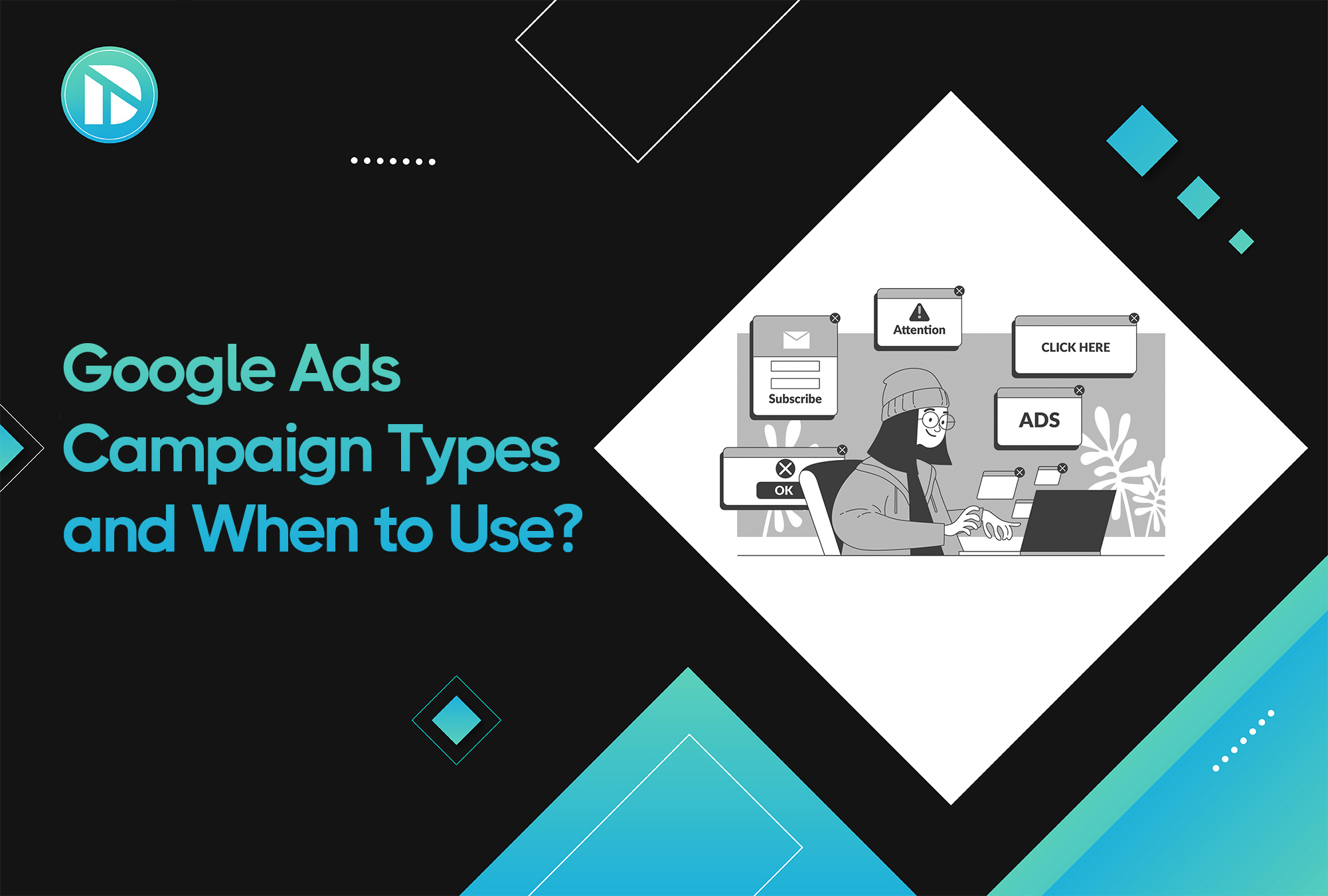Do you have an ecommerce website that used to convert your visitors into long-term customers but has now lost all its magic? In other words, are you getting sufficient website traffic but not seeing any conversions or sales?
You might need a website redesign to get that magic back!
In case you’re wondering what is a website redesign, let us tell you:
It’s the process of updating and revamping the overall look, feel, and functionality of your website to enhance user experience, improve performance, and align it with your current business goals and branding.
In this article, we’ll provide you with a comprehensive site redesign checklist. By the time you finish reading this article, we’re sure you’ll be on the lookout for a professional to help you with your website revisions, and we’d be happy to do that.
1. Define Your Goals and Objectives
First and foremost, define your objectives for a redesign. Set achievable goals that will help you create a more intuitive and high-converting website design.
These goals can range from reducing the bounce rate to increasing conversion, improving user experience, boosting session duration, or simply improving your website’s look to give it a more modern touch.
Define the KPIs you wish to achieve, like faster load time and better website traffic. Setting these KPIs is important to measure the success of your redesigned website.
Additionally, ensure the redesign aligns with your business strategy and vision. Your website should always reflect your brand image and color themes.
2. Assess Your Current Website
Next, audit your current website to determine what improvements are required. Conduct a detailed website review to understand your website inside and out. This process will help you identify problems that you can address in your website revisions.
Once you navigate your website, you may find numerous problems, including poor mobile responsiveness, slow loading times, outdated content, broken links, etc. All these issues can only be resolved once you know they’re there!
You can use tools like Google Analytics to evaluate your current website or hire a professional to conduct an audit and highlight issues standing in your way to gain more traffic or conversions.
3. Understand Your Audience
Understanding your audience’s needs, preferences, and behaviors before redesigning your website from scratch is essential because, ultimately, it’s your audience who will bring in business!
Conduct user research and develop a user persona, i.e., hypothetical profiles of your ideal audience. This will help you understand your audience's preferences and guide your website redesign process.
For example, if you have an e-commerce store selling jewelry, your target audience will most likely be young women (in their 20s or 30s) who prefer feminine, creative websites with straightforward navigation. Hence, your website should reflect that.
If it misses the mark, you might get a good amount of traffic but few conversions.
4. Budget Planning
Once you have a vision and some sort of direction for your new website, the next step is to determine a suitable budget for your website revisions.
To do this, think about what your website needs. Do you just need to improve the design, or should you update the content too? Remember, the more changes you make, the higher the total cost will be.
Also, once you have the design, you’ll need someone to develop it into a fully functional website. Don’t forget to factor in that cost!
Remember, a website redesign is an investment that will reap benefits in the long run.
5. Technology and Tools
You need an ecommerce or content management system (CMS) platform for your website (duh!).
Before starting your website redesign, you must decide on the platform you will use, as each platform has limited functionalities. As a result, you might not be able to replicate your new website design as it is if you don’t decide on a platform beforehand.
By identifying the necessary functionalities early on, such as forms, interactive elements, or specific integrations with other platforms, the designer can create a layout that accommodates these features without compromising on aesthetics or user experience.
6. Create A Content Strategy
It’s not just about the design and technology in website redesign, your website content plays an important role in converting visitors into customers!
Before starting your website redesign, it’s crucial to finalize your content strategy. This ensures the designer can effectively shape the website's layout and features around the content you plan to use, facilitating a more cohesive and functional design.
To create a content strategy, ask yourself these questions:
- What is the purpose of my content? Is it to increase awareness or conversions?
- What kind of tone does my audience resonate with?
- How will I distribute my content across the website?
Your content should be aligned with your business goals as well. For example, if you aim to generate leads through your website, your content and calls-to-action (CTAs) should use terms like “Get started today,” “Book a call,” etc. On the other hand, if you are selling a product, you should use terms like “Buy now.”
7. SEO and Mobile Optimization
The most important factor to consider for your website redesign is SEO and mobile optimization.
Incorporating SEO and mobile optimization into your website design is crucial for ensuring your site is both discoverable and accessible across all devices.
Here’s how you can integrate these elements effectively:
Site Redesign SEO Checklist
- Content Hierarchy: Design clear visual hierarchies using header tags (H1, H2, H3) to aid content indexing.
- Responsive Framework: Incorporate a responsive design framework to ensure the site adapts well to different screens.
- Image Spaces: Allocate specific areas for images with context to add SEO-friendly alt text.
Mobile Optimization in Website Design
- Responsive Design: Ensure the layout is flexible to adapt seamlessly to various screen sizes.
- Touch-Friendly Elements: Design buttons and navigation links to be large enough for easy tapping on touch screens.
- Quick Load Times: Minimize the usage of heavy graphics to enhance mobile loading speeds.
- Navigation Menus: Opt for collapsible menus like hamburger icons for efficient use of space on smaller screens.
8. Choose the Right Designer
After you’ve finalized the initial direction for your website redesign, the next step is to find a professional website designing agency or a capable UX/UI designer to bring your vision to life.
Experience and skills are the most crucial things to consider when hiring a website design agency or freelancer. Review their portfolio to see whether they have previous experience in the same or similar industry.
When opting for a website designing company, always go for the company that offers website development services as well since you’ll need someone to bring your website design to life.
It’s always a good idea to go through the company or freelancer’s reviews and see if they are open to collaborative work and feedback, since you’ll need someone who can guide you through the process but also respects and incorporates your feedback.
Bonus: Post-Launch Strategy
Once you are done redesigning your website, here comes the most crucial part, i.e., testing your website!
Plan a test before launching your website for the public eye to identify possible issues with the user interface. Once your site is ready to go live, flip the switch, but keep the maintenance ongoing with the support of a reliable website maintenance company.
Audit your website regularly to identify any bugs, and track important metrics like conversion rates to analyze your website’s performance.
By tracking your website’s performance, you can see whether you have successfully achieved the goals and objectives you set for the redesign!
Wrapping It Up
For ecommerce businesses, websites are the only source of sales and play a significant role in the growth and development of your business. But all this is not possible with an outdated and slow website. Use our comprehensive redesign website checklist to revamp your site and achieve your sales goals.
Choosing the best website redesigning company that offers tailored solutions to your problems is challenging but not impossible. Book a free consultation with DIGITORM today!
We'll conduct a comprehensive website audit to pinpoint issues with your site, and our expert UX/UI designers will develop a new interface to ensure a seamless user experience, so you can get started with the redesigning process!
.png)